
Multilingual Markdown Generator
This package provides a command-line interface to manage multilingual contents and generate i18n markdown from a single base file.
Available in Bash, Zsh, and Windows PowerShell.
How It Works 💡
By managing only one Base file, we can reduce the number of errors caused by missing or mismatched translations. Additionally, thanks to editing in a single file, we can expect convenient translation with the auto-completion function of AI tools such as Copilot.
Markdown:
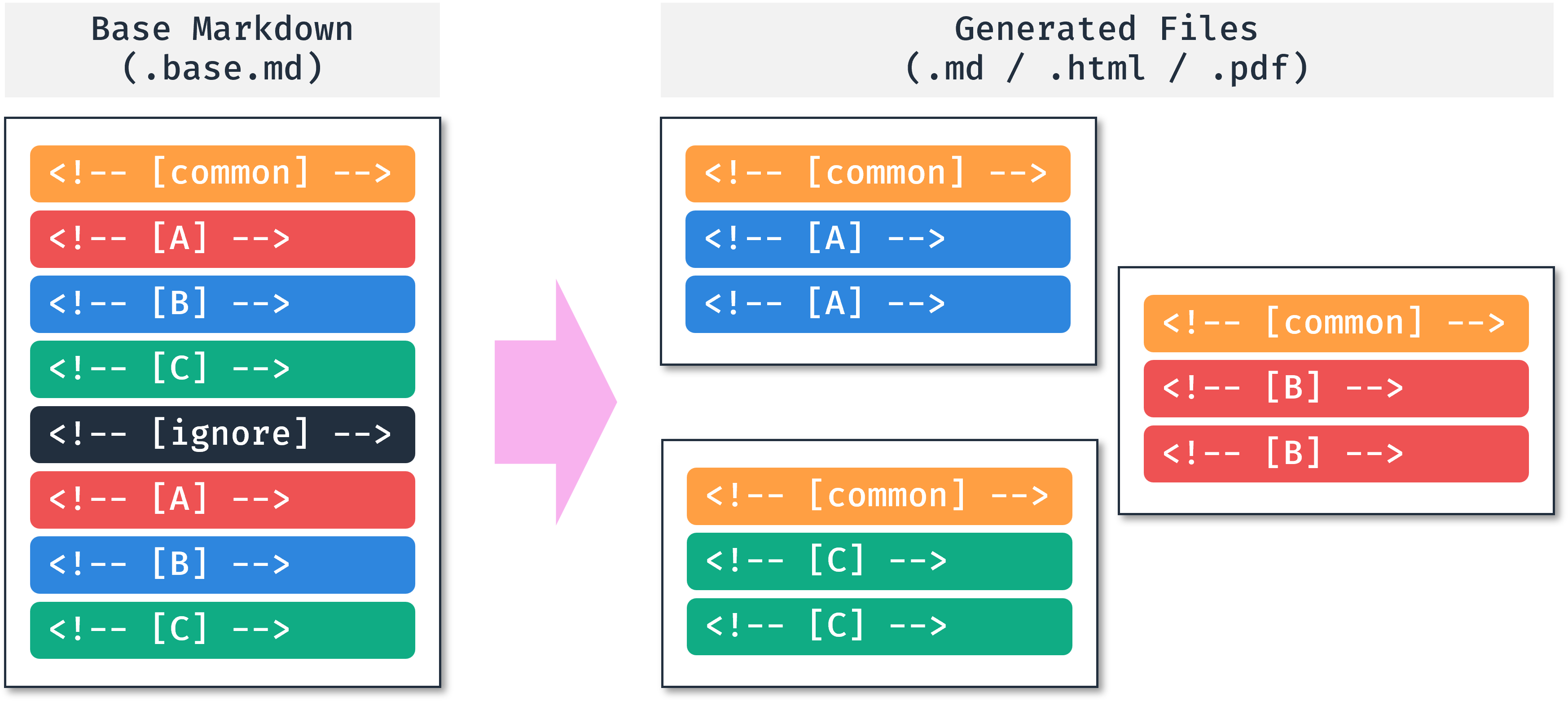
Jupyter Notebook:
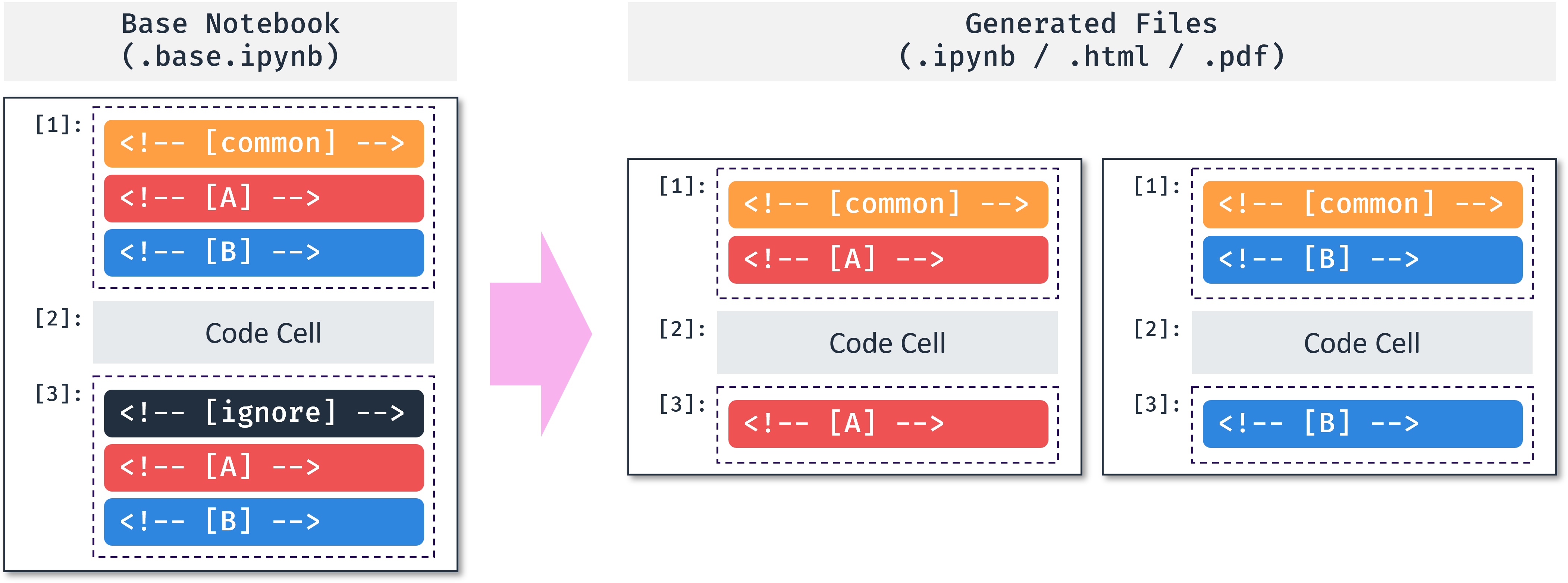
Features ✨
Supports the following features:
- Markdown, Jupyter Notebook(
.ipynb) as input formats - As-is, HTML, PDF as ouput formats
- Command-line interface for Bash, Zsh, Windows PowerShell
- Python API
- Recursive traversal mode with
-roption (As-is, HTML, PDF are all supported) - Batch processing mode with YAML file (Only
As-isis supported) - IETF language tags
- UTF-8 encoding
- Automatic generation of table of contents with level and emoji options (Markdown and Jupyter Notebook are both supported)
- Base file validation (Check the number of tags of each language)
- Validation only mode for CI/CD (Disable file generation)
User Guide 📖
Getting Started
Basic Usage (CLI)
Advanced Usage (CLI)
Programming Guide
Miscellaneous
Contributors 🤝
Made with contrib.rocks.
If you are interested in how to contribute, please refer to the contribution guide.